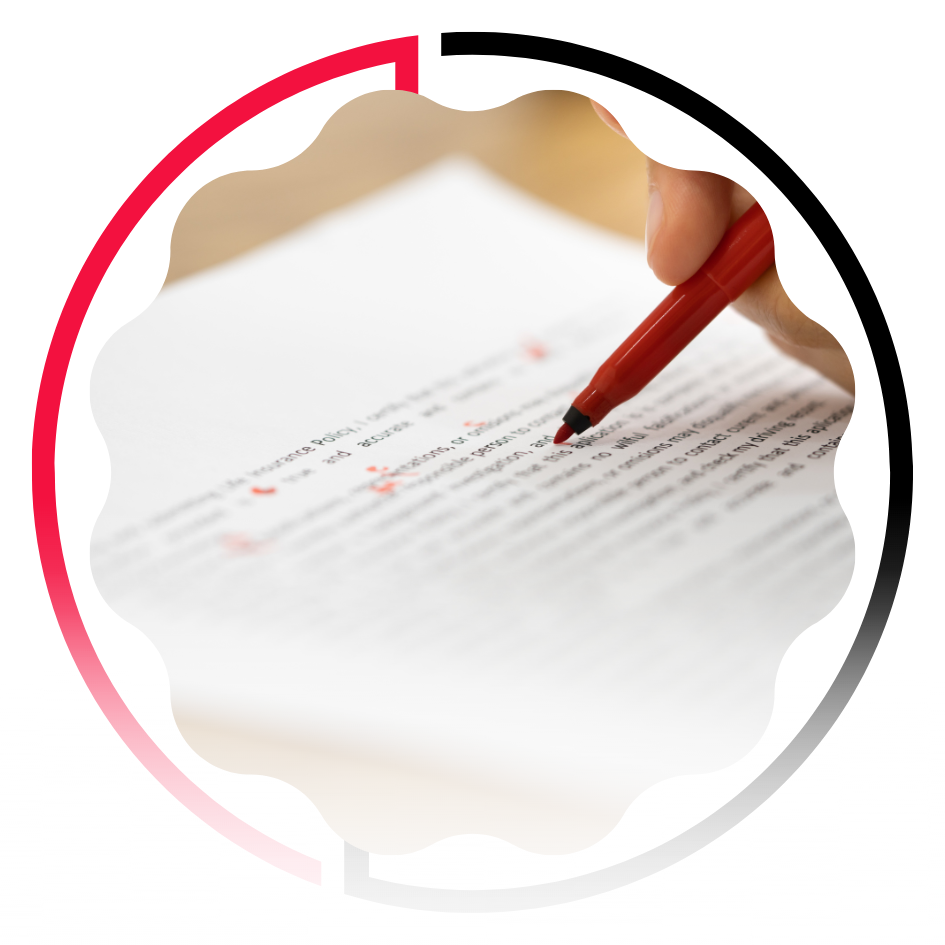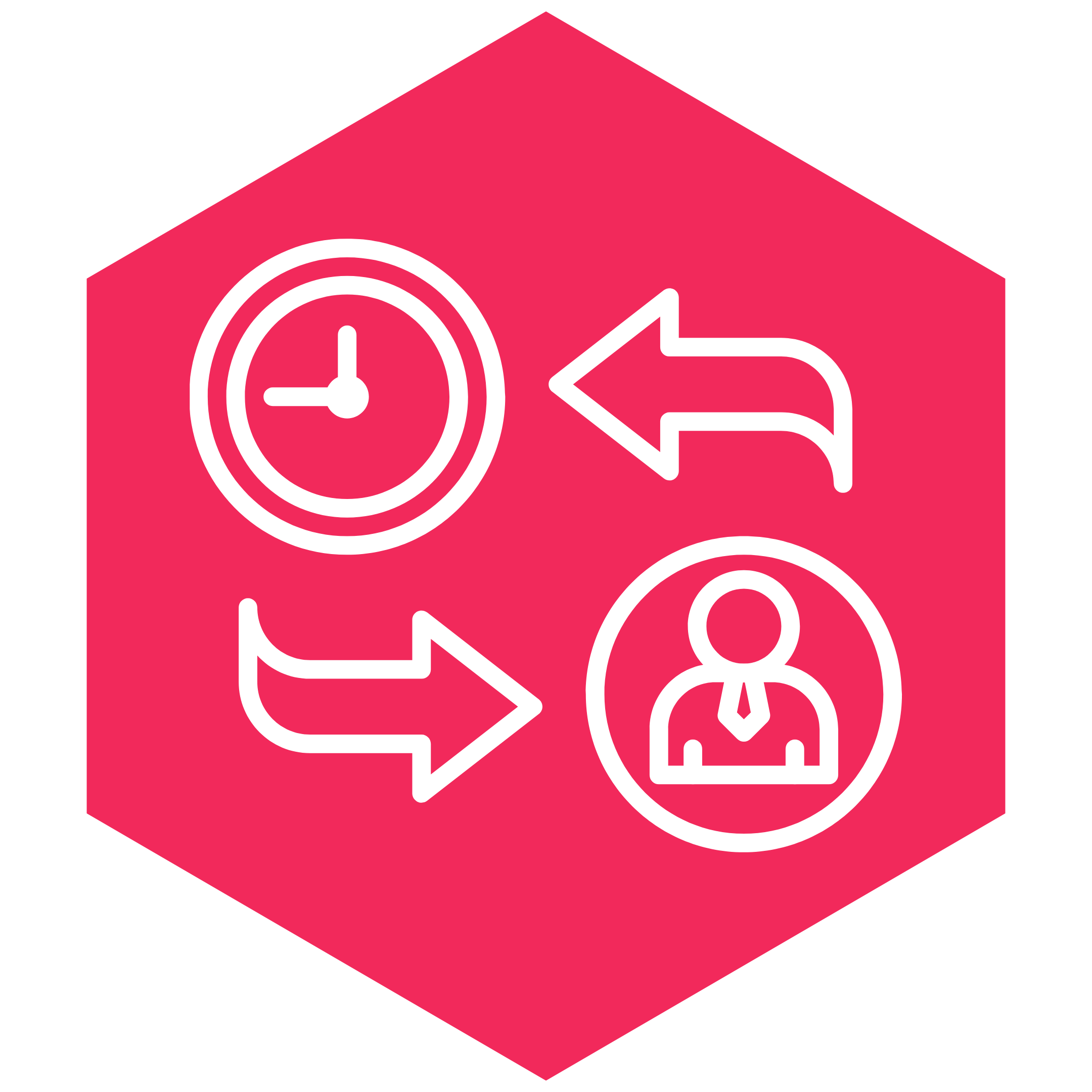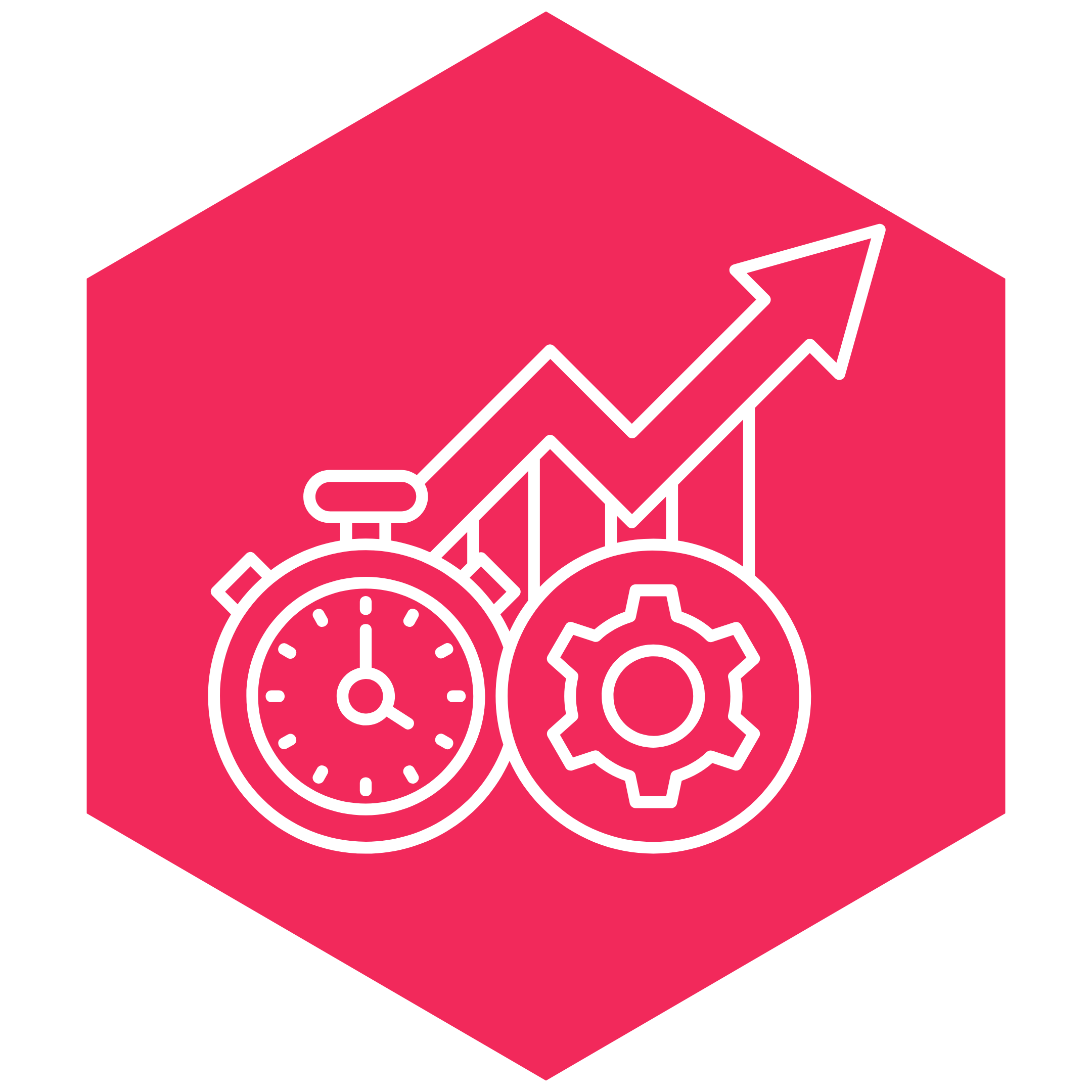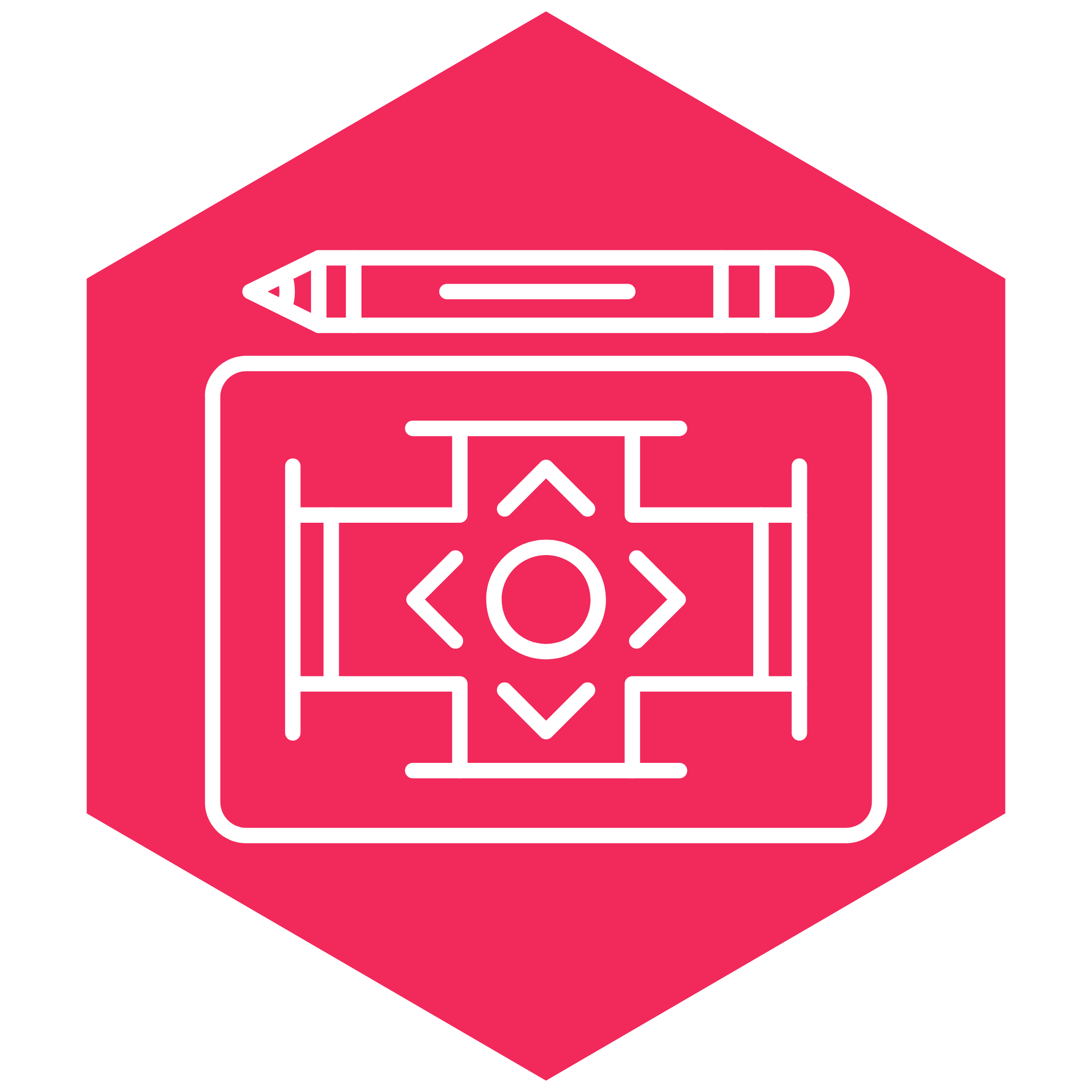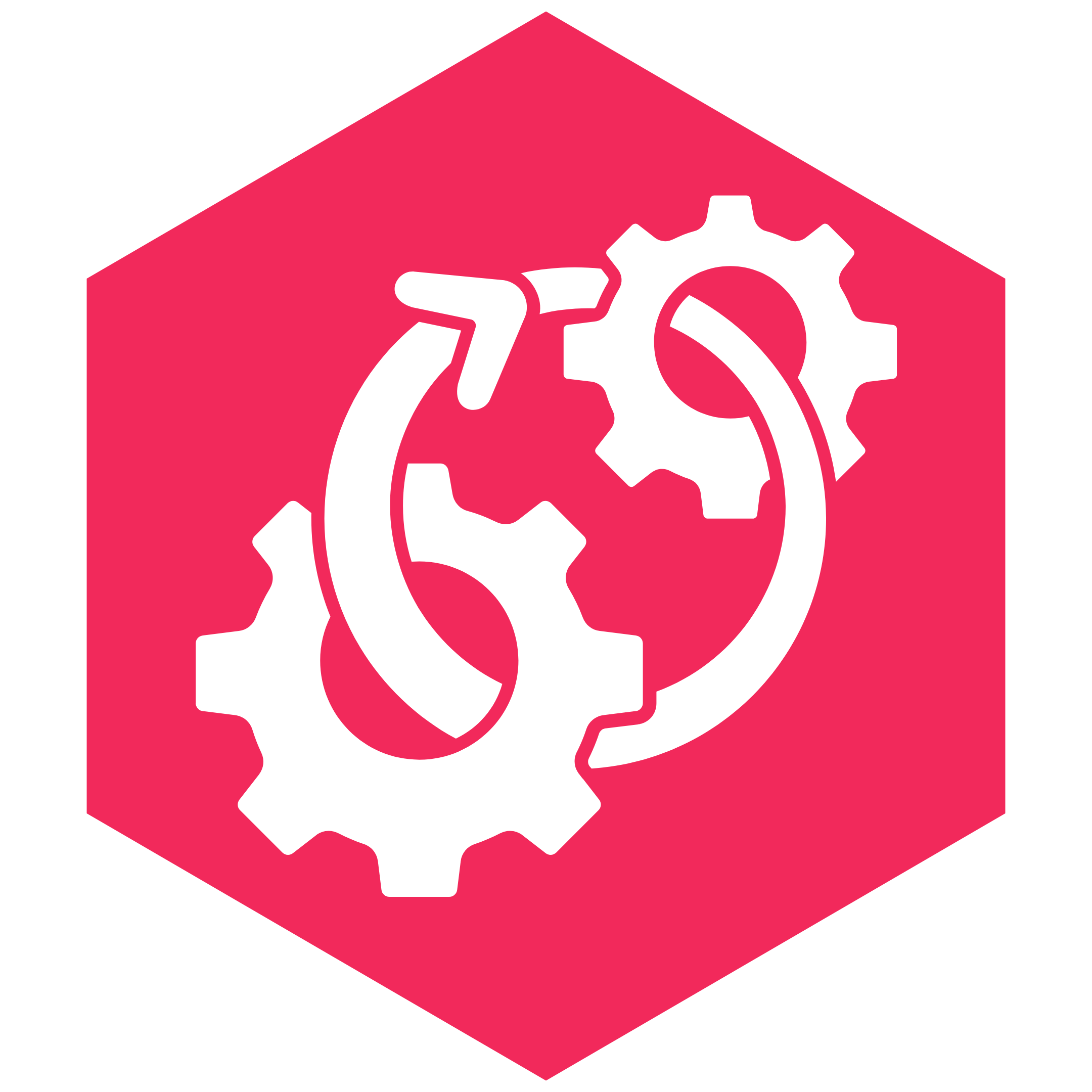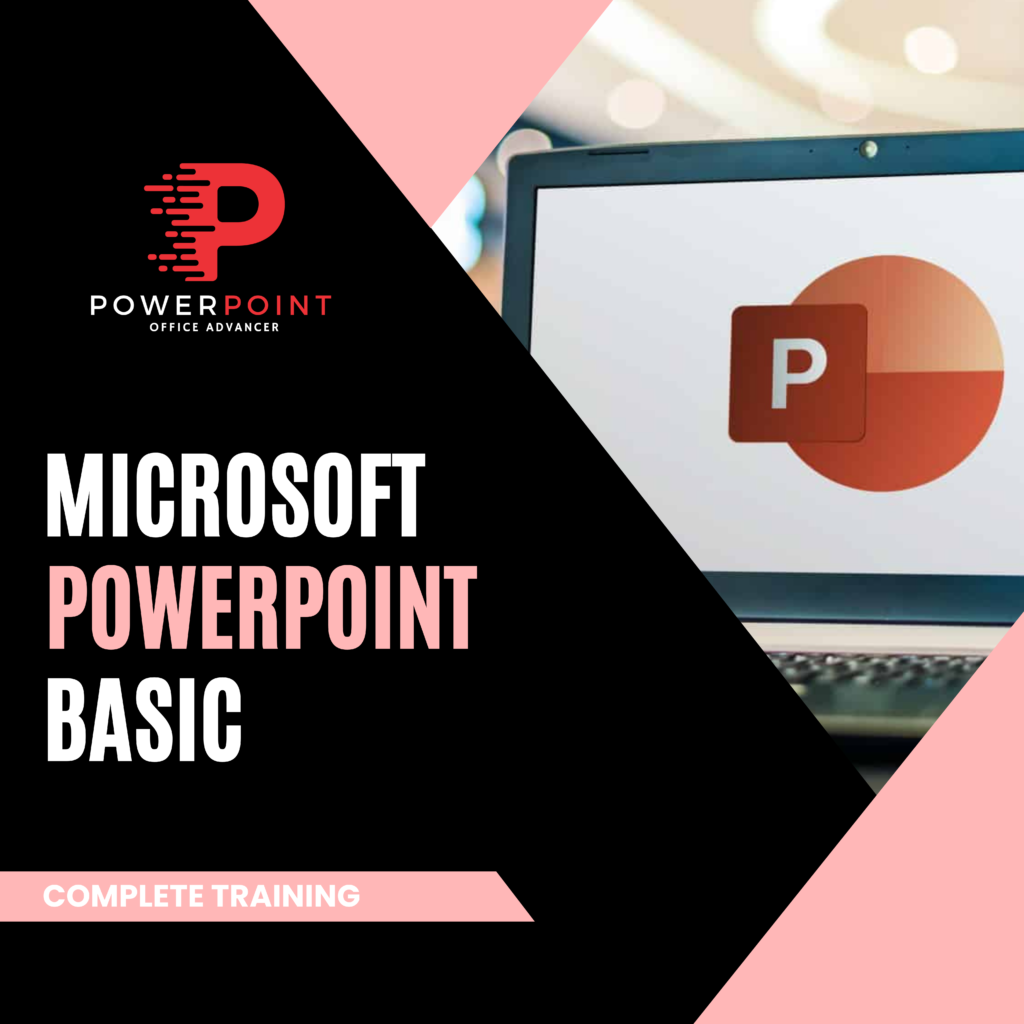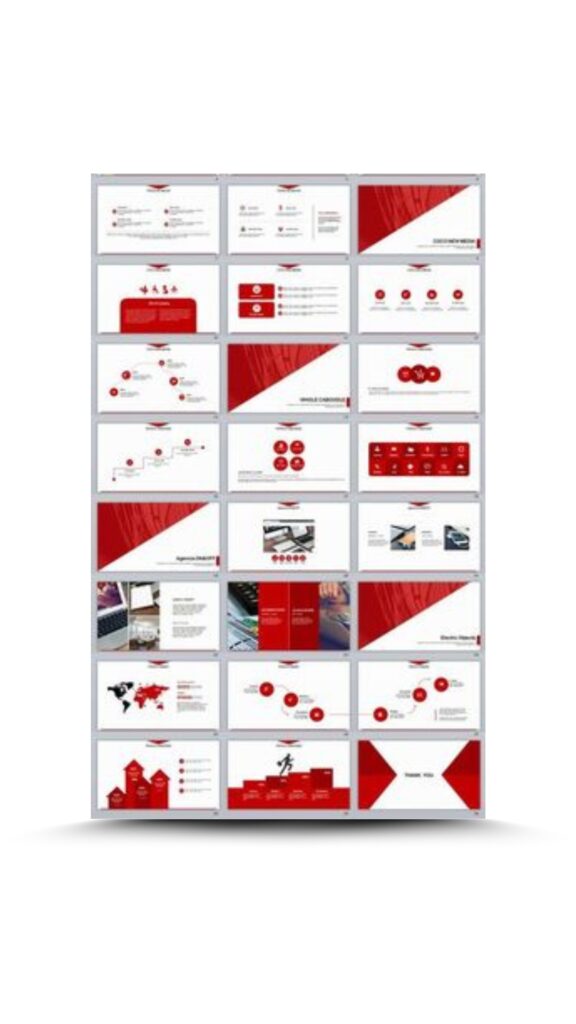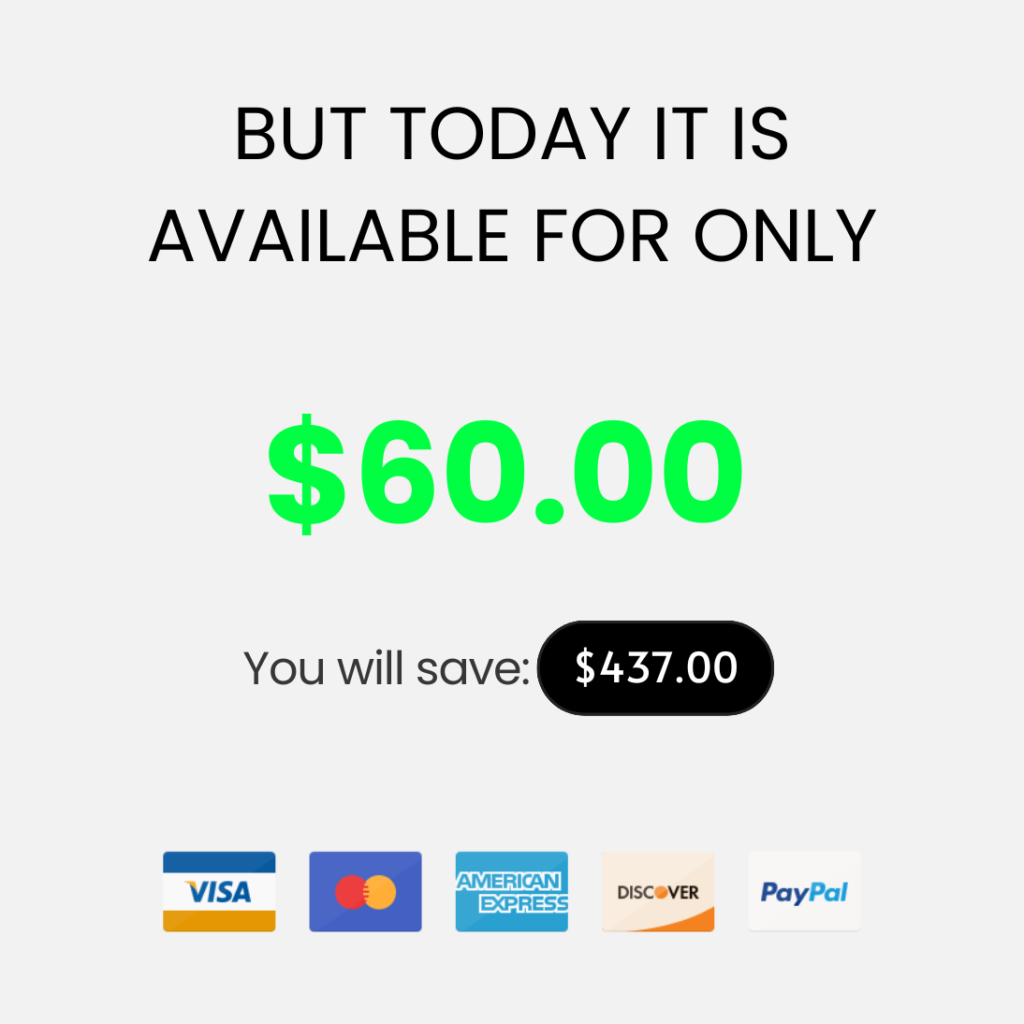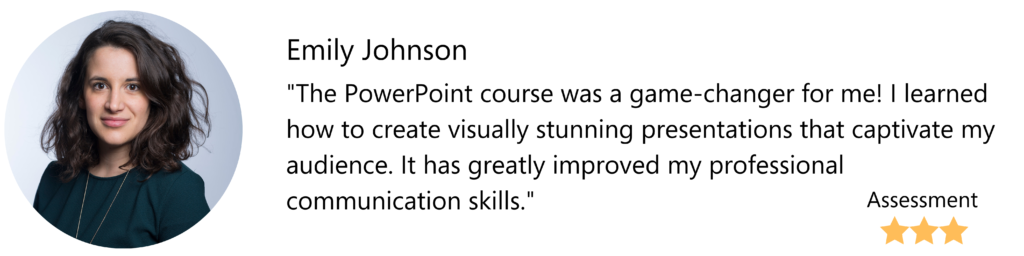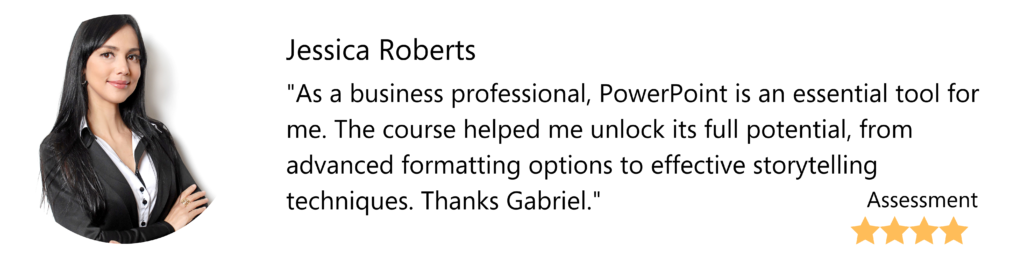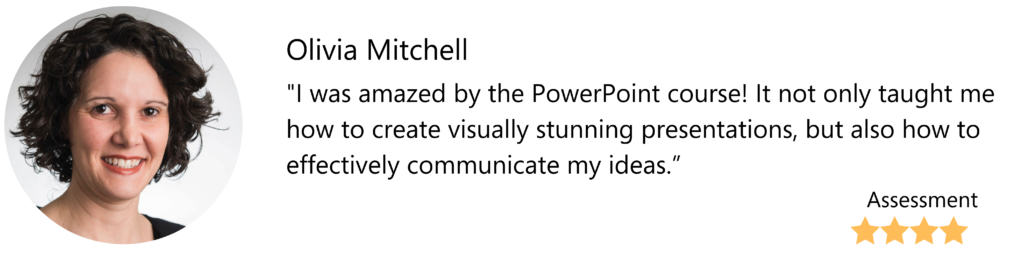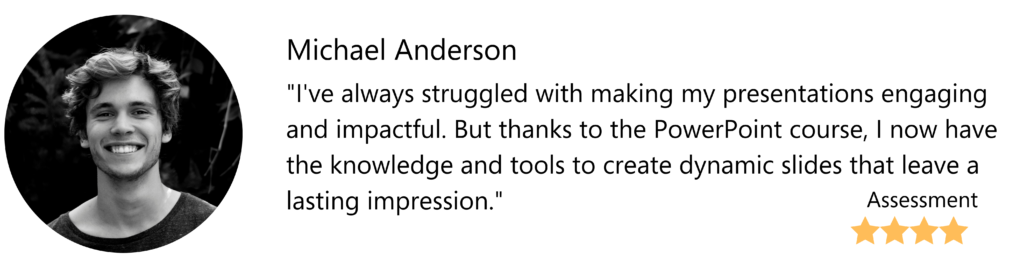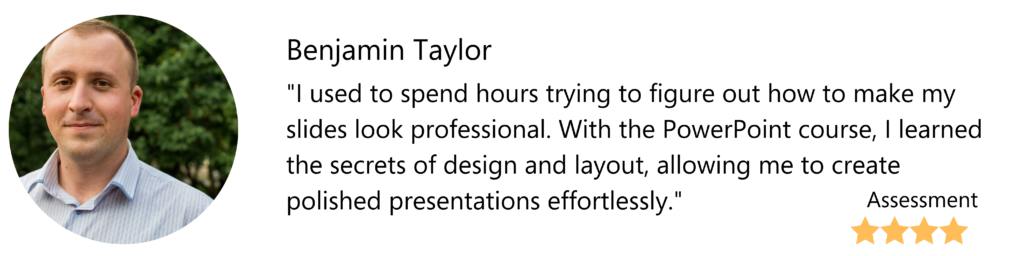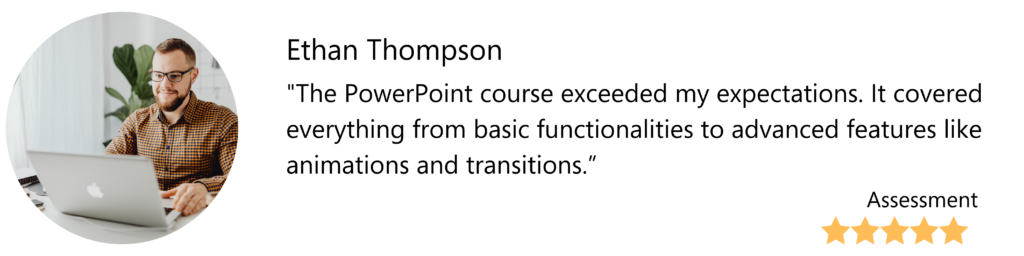1. Introduction
2. Getting Started in the Program (Basic Elements: Copy, Paste, Cut, and Format Painter)
3. Working with Slides
4. Font and Its Main Features
5. 3 Key Font Elements
6. Text Dimensions and Customizations
7. Uppercase and Lowercase
8. Text Highlight Color and Font Color
9. Paragraph Alignment
10. Working with Columns
11. Bullets
12. Numbering
13. Increase and Decrease Indentation
14. Line Spacing
15. Text Direction and Text Alignment
16. Working with SmartArt
17. Working with Shapes and Their Position Organization
18. Quick Styles, Fill, Outline, and Shape Effects
19. Find, Replace, and Select
20. 📚 Activity
21. Conclusion